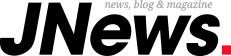We all, at some point in time of our lives, have bought or will need to buy a new device to replace an older version due to one or more reasons. How a device performs and its ability to last longer, for the maximum time possible, more depends on us.
Have you ever replaced a device or its accessory very early counting from the time of its first usage? It’s true that the durability of a device, mostly electronics, depends on how it was made—its internal makeup, build material quality and some other external factors—but sometimes, we must admit that we often shorten the lifespan of our new electronic devices. This is due to how and how long we use the device at a go.
In this article, I’m highlighting some points on how to ensure that our expensive mobile phones, tablets and PCs stay alive for the maximum time possible under suitable conditions. (I’m lying, mine is not expensive! It’s an old itel tablet; it1702). Well, read along to discover the seven(7) expert tips that will help extend the lifespan of your mobile device(s).
Although the information presented in this article has a focus on mobile phones and tablets, the same will prove to be helpful in dealing with other smart devices such as; iPods, smartwatches, PDAs, Notebooks—just to name but a few.
Read the quick guide before the first usage
Most devices come with printed instructions on the best ways to handle their assembling, installation, configuration and usage. Different manufacturers have diverse ways of providing instruction manuals; either a hardcopy or a soft version and some come prepackaged or linked to a webpage or an app (chances are; your device’s manual is included in its package, coded into the device menu* or resourced on the manufacturer’s website).
Before you do anything to the device, why not read the instructions? Even if you have used a similar device in the past, remember that most devices come with software updates or hardware upgrades and their operation may be a bit, if not totally, different from older versions.
*NB: Because of modern technology, most programmed devices (with screens); phones, tablets and other smart ones, have their instructions (quick guides) embedded in their menu. In such instances, charge the device to full, power it on and before proceeding to use any other (extra) feature, read the “soft guide”.
If you have difficulties in setting up such devices, get online help prior to your first use or contact an expert. Never try configuring a device you are not familiar with.
Do not use off-brand accessories
All devices come with their own original (authenticated or branded) accessories—in the case of phones, tablets and PCs—these may include batteries, earphones, chargers among others. Such accessories were tested with the devices; taking their build and other important parameters into consideration prior to quality check approval and packaging and were found to be suitable. (Continue reading on the next page)